Step 6: Scheduling
In this step of the New Task Wizard you need to define the schedule for restoring. Restore task may be performed once or on a regular basis.
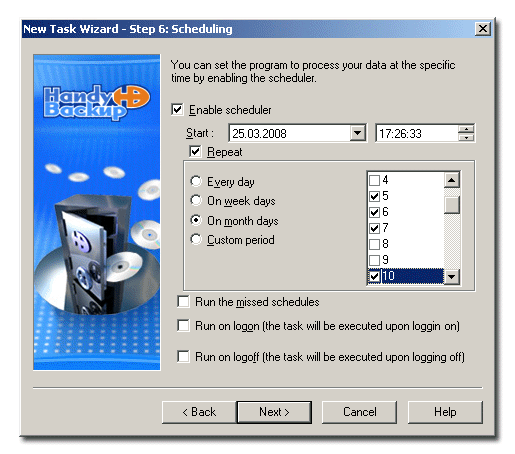
1. Check Enable scheduler to perform restore task on time specified below.
2. Select the time you want the task to be launched at. To change day, month, year, hour, minute and second, click them and enter new values, or use the ↑ or ↓ keys to increase or decrease them.
3. Check Repeat if you want the task to be performed regularly.
There are four available options of repetition:
- Every day - Schedule the task to be performed daily at the foregoing time;
- On week days - Schedule the task to be performed on certain week days;
- On month days - Schedule the operation to be performed on certain month days;
- Custom period - Define the time period manually.
4. Check Run the missed schedules if you want Handy Backup to execute this task if it has been missed (as soon as you log in).
5. Check Run on logon to execute this task each upon logging on.
6. Check Run on logoff to execute this task each upon logging off.